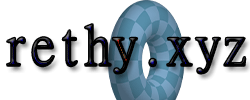SAP PO Release Checklist
2023-07-08 09:05:45
SAP PO production release checklist for specific scenarios.
Legend
Sender and receiver adapters of certain types use the following colors:
SFTP REST
Scenarios
Sender -> Receiver (SFTP -> SFTP )
Sender ->
Source tab
SFTP Server section
- Verify Server.
- Verify Server fingerprint.
- This should either be set, or bypassed using a * (wildcard) if I don't have it.
Authentication section
- Verify that valid Usernames and Passwords are used, and meet the length of the one provided.
- This should be checked
multiple times .
File section
- File name should look like the following: ZFILENAME_TEST_*.*
Note : *.* is important here if using ASMA filename in receiver.- Verify that a proper Directory is used.
- Check that the directory used exists on the server as well. This should be done from the PO OS level using the
sftpcommand.
Processing tab
Processing Parameters section
- Verify that Delete file is either checked or unchecked.
- Verify that Archive faulty files is either checked or unchecked. Ensure that the value it holds is correct.
Advanced tab
Adapter specific message attributes section
- To use the
Sender filename in theReceiver channel, ensure Set adapter specific message attributes (ASMA) is checked, and File name is checked. All other check boxes in the adapter specific message attributes section should be unchecked.
-> Receiver
Source tab
SFTP Server section
- Verify Server.
- Verify Server fingerprint.
- This should either be set, or bypassed using a * (wildcard) if I don't have it.
Authentication section
- Verify that valid Usernames and Passwords are used, and meet the length of the one provided.
- This should be checked
multiple times .
File parameter section
- Filename should look like the following: .*
Note : *.* is important here if using ASMA filename in receiver.- Verify that a proper Filepath is used.
- Check that the Filepath used exists on the server as well. This should be done from the PO OS level using the
sftpcommand. - Verify that Create Directory is either checked or unchecked. Typically, this should be checked.
- Verify that Overwrite is either checked or unchecked. Typically, this should be checked.
Processing tab
Processing parameter section
- Verify that Add Timestamp to filename is unchecked. This is required for ASMA.
Advanced tab
Adapter specific Message-Attributes section
- Verify that Use Adapter specific Message-Attributes is checked.
- Verify that Filename is checked.
Check out these notes...
2024-12-18 00:40:28 Disable High Contrast Theme Per Application
2024-08-26 23:13:50 Creating Tailscale Subnet Routes
2024-01-30 22:38:27 Basic Penetration Testing Tips
2023-05-22 00:05:08 Autostart VMWare Workstation Pro VMs on Windows
2024-04-27 11:06:25 qBittorrent Setup Guide 2024